Goodbye minikube
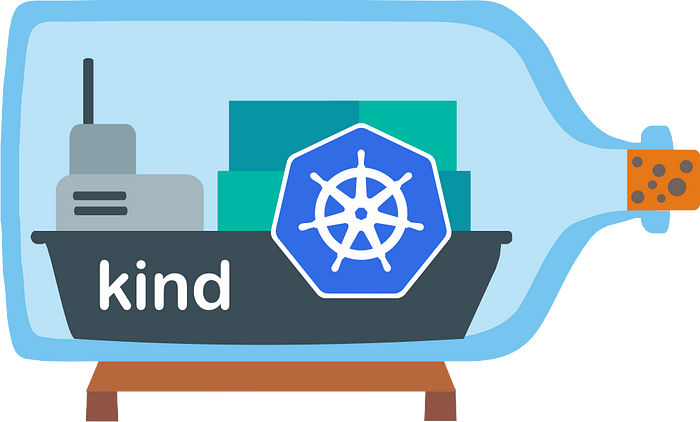
I’ve been using minikube as my local cluster since I started to learn Kubernetes. But I’ve decided to let it go in favor of kind. Here’s the story.
A couple of weeks ago, I gave my talk on Zero Downtime on Kubernetes. A demo is included in the talk, as with most of my presentations. While rehearsing in the morning, the demo worked, albeit slowly. Two days before that, I had another demo that also uses Kubernetes and it was already slow. But I didn’t take the hint.
During the demo, everything was slow: the of scheduling pods, of course, but also the running and the deletion of pods. The demo failed miserably. I didn’t even manage to stop minikube cleanly and I had to stop the VM.
To say I was disappointed is quite an understatement. That was my first shot at this demo. I hate when demos go wrong; I hate it even more when it works during rehearsal and it fails in front of the audience. I apologized profusely and decided that I wouldn’t repeat the same experience.
After the talk, I deleted the cluster and created it from scratch again. Like for the deleted cluster, I used the virtualbox driver. I also used the same configuration as before: 4 cores and 16 Gb. And yet, scheduling was slow… again.
I already had some interest in alternatives to minikube. This failure gave me the right incentive. I chose kind because some of the comments mention it in good terms.
Coming from minikube, there are a couple of differences worth mentioning. The most important one is that kind runs in Docker. Its name is actually an acronym for “ k*ubernetes *in *d*ocker”. Hence, Docker must be running prior to any kind-related operation.
As a consequence, there’s no dedicated cluster IP, everything is directly on localhost. However, the cluster needs to be configured explicitly to map ports.
apiVersion: kind.x-k8s.io/v1alpha4
kind: Cluster
nodes:
- role: control-plane
extraPortMappings:
- containerPort: 30002
hostPort: 30002
- role: worker- Map container’s port
30002to host’s port30002
One needs to pass the configuration at creation time:
kind create cluster --config kind.ymlThe cluster configuration cannot be changed. The only workaround is to delete the cluster and create another one with the new configuration.
Another important difference becomes visible when the image of the scheduled pod is local i.e. not available in a registry. With minikube, one would configure the environment so that when one builds an image, it’s directly loaded into the cluster’s Docker daemon. With kind, one needs to load images from Docker to the kind cluster.
kind load docker-image hazelcast/hzshop:1.0I re-tested the whole demo. It works like a charm!
There’s one remaining step in my context, create an Ingress. The documentation is clear.
Originally published at A Java Geek on March 7, 2021.
